Periodically deleting and reinstalling some apps on iPhone can be an effective way to free up your iPhone storage space. Those frequently used SNS apps like Facebook, Twitter or Instagram may contain more than 1 GB “document and data” that cannot be easily removed from your iPhone, unless you temporarily delete the apps and then reinstall them. Most people can make it without any hassle, however, there are some people may encounter problems with reinstalling Facebook app after deleting it from iPhone. They keep receiving an error stating “This update is temporarily unavailable, please try again later” when trying to download Facebook from App Store.
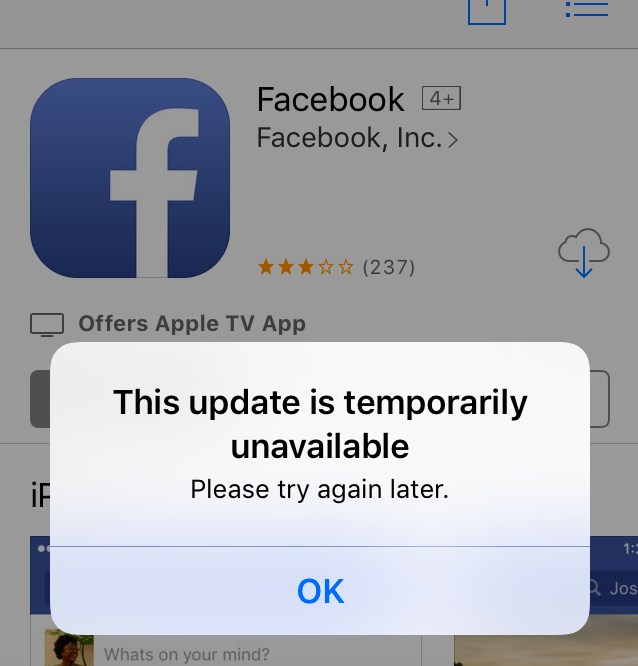
If you are also unable to reinstall Facebook app on your iPhone, you’ll probably find a “ghost” Facebook app with an empty icon in iPhone storage screen. To check this, go to Settings > General > Storage & iCloud Usage, and choose Manage Storage under Storage section.
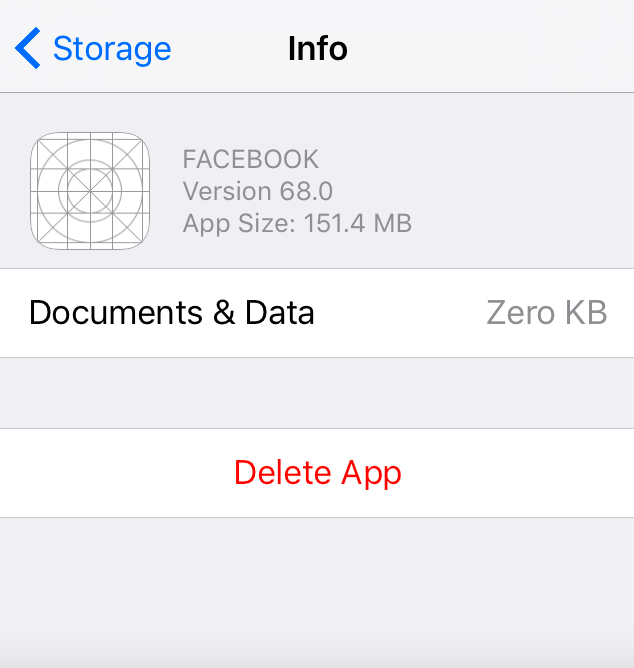
How to fix Facebook app won’t reinstall on iPhone? Here we’ll show you two simple methods to fix this problem.
2 Methods to Fix Facebook App Won’t Reinstall on iPhone
Methods 1: Update your iPhone to the iOS version
The easiest way to solve the issue with reinstalling Facebook is to update your iPhone to the latest iOS 10.3.2. To check iOS software update, go to Settings > General > Software Update.
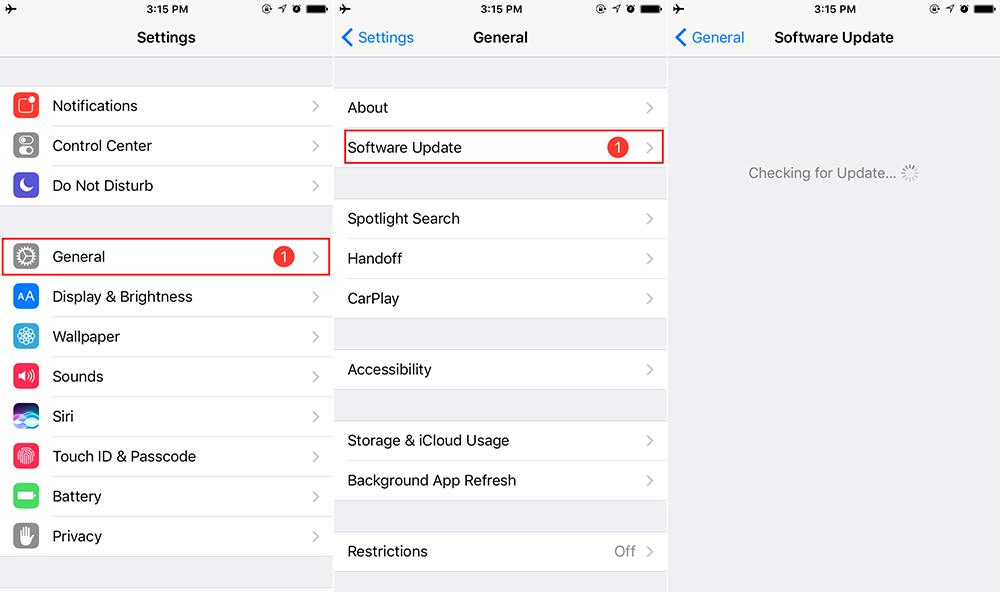
Methods 2: Install Facebook app with iTunes from computer
If you’ve already installed the latest iOS version on your iPhone, you can try to install Facebook app with iTune from your computer. Here’s how to make it:
- Open iTunes and click on App Store tab. Download Facebook app to your computer.
- Plug in your iPhone and select your device.
- Click the Apps button and click Install option next to Facebook app.
- Click Apply.