In iOS 10.3, Apple added iCloud Analytics to analytics iCloud data to serve its users better. And you can choose whether to share your iCloud account to help Apple do this improvement.
We found that when we set up iPhone in iOS 10.3 beta, it would pop up one page named “iCloud Analytics” to ask to share iCloud account.
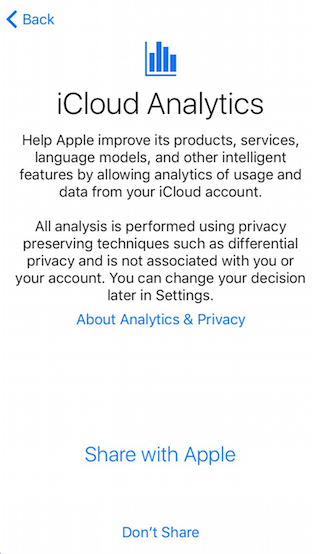
And as you see in the screenshot, it says this Analytics will use your iCloud account to improve Apple services, such as Sir and similar products.
Will iCloud Analytics be Safe?
Apple said on its iCloud Analytics & Privacy page, this data analytics process can be safe because it uses Privacy Preserving Techniques.
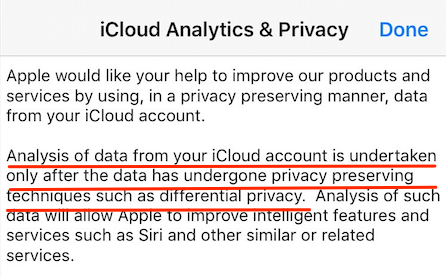
Can you turn off iCloud Analytics after turning on?
Yes, you can go to Settings > Privacy > Analytics, and disable “Share iCloud Analytics”.

iOS 10.3 also added some other features, such as Find My AirPods and New Apple ID profile. Find more on our related iOS 10.3 topic.