Although the final release date of iOS 10.3, the last major update of iOS 10, is still not clear, Apple allows us to download and install iOS 10.3 public beta to take a peek at the new features of iOS 10.3 in advance. And recently, Apple seeded the forth beta version iOS 10.3 for public testers. If you want to install iOS 10.3 public beta 4 on your iPhone or iPad but don’t know how to make it, here is the right place for you. Now, follow this guide to learn how to download and install iOS 10.3 public beta on your iPhone or iPad.
What’s New in iOS 10.3
The expected new “Theater Mode” did not come with iOS 10.3 public beta 4, but you can still look into other handy new features listed below:
- Find My AirPods: Lets you find your missing AirPods within Find My iPhone app.
- Apple File System (APFS): A new file system optimized for all Apple devices that use flash and solid-state storage with better encryption.
- Live Photos Album: A new album for Live Photos will be added to Photos app.
- New Apple ID profile: Allows you to edit your account information in Settings app.
- 3D Touch Weather in Maps: Supports viewing weather the forecasts for a specific area within Maps with 3D Touch.
- iCloud Calls for Verizon: Enables iPhone subscribers on Verizon to make and answer phone calls from any iCloud-connected device.
- iCloud Storage Breakdown: Offers you a graphical breakdown to check your iCloud storage usage.
- App Compatibility Section in Settings: Shows you a list of 32-bit apps that won’t be supported in next iOS version.
How to Download and Install iOS 10.3 Public Beta 4 on Your iPhone/iPad
First of all, you’d better backup your iPhone/iPad with iTunes before updating your device. Next, you can follow the steps below to install iOS 10.3 public beta 4 on your iPhone/iPad.
- Visit Apple Beta Software Program page with your browser and sign up with your Apple ID and password, then accept the agreement.
- From your iOS device, go to beta.apple.com/profile to download the configuration profile and follow the onscreen instructions to install iOS beta software configuration profile.
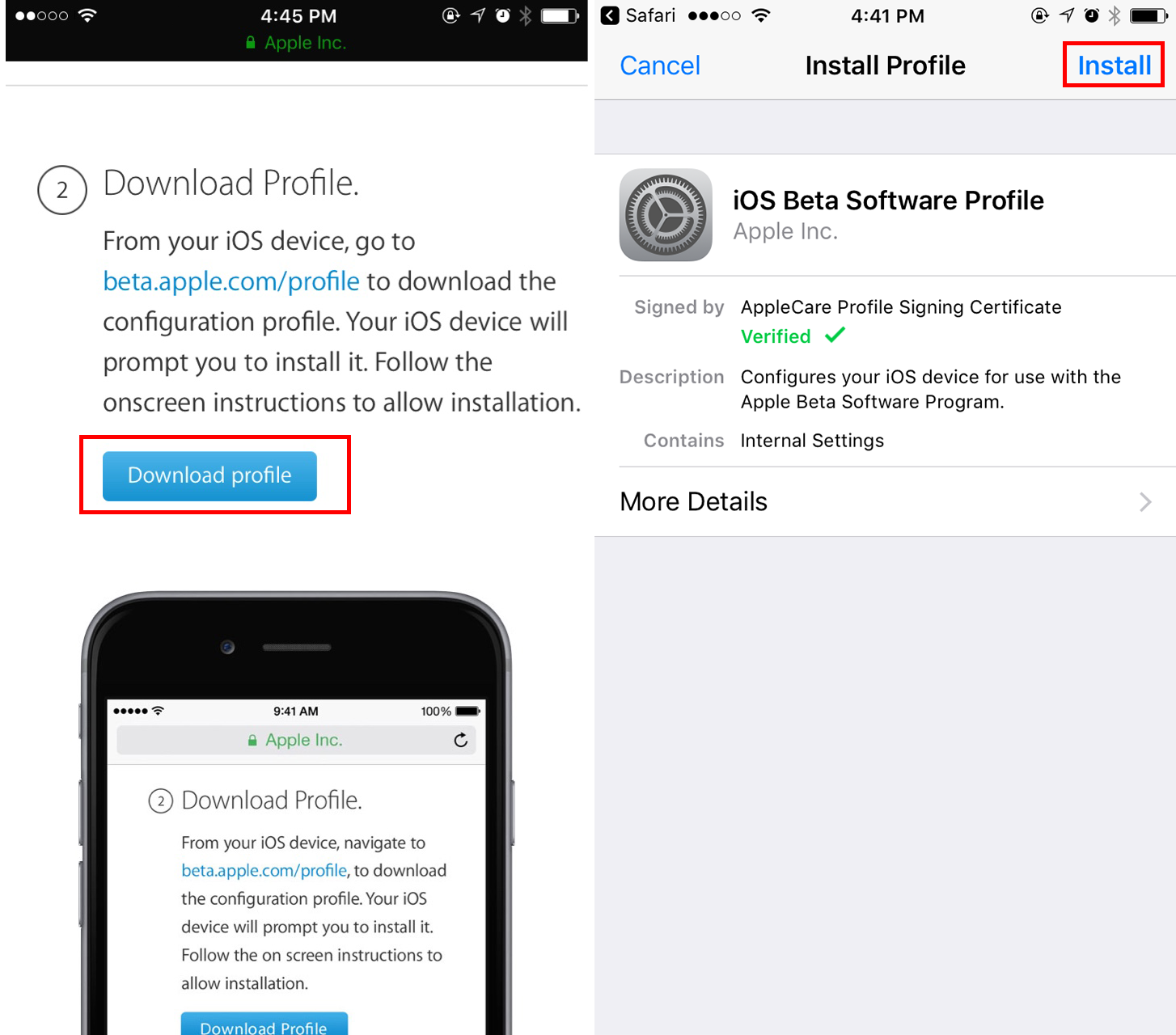
Install iOS Beta Software Configuration Profile - Go to Settings > General > Software Update to download and install iOS 10.3 public beta 4.