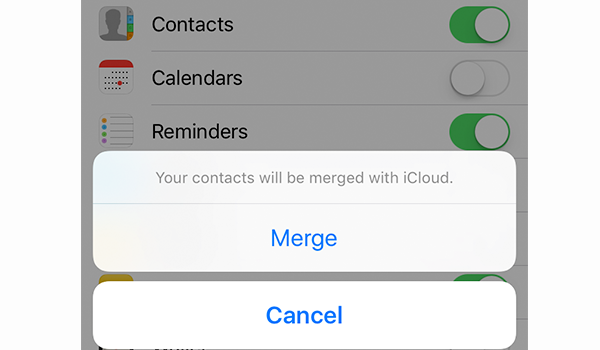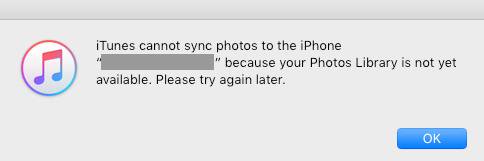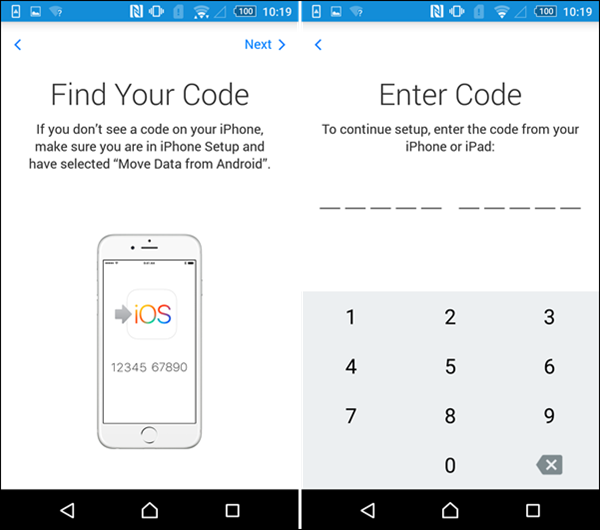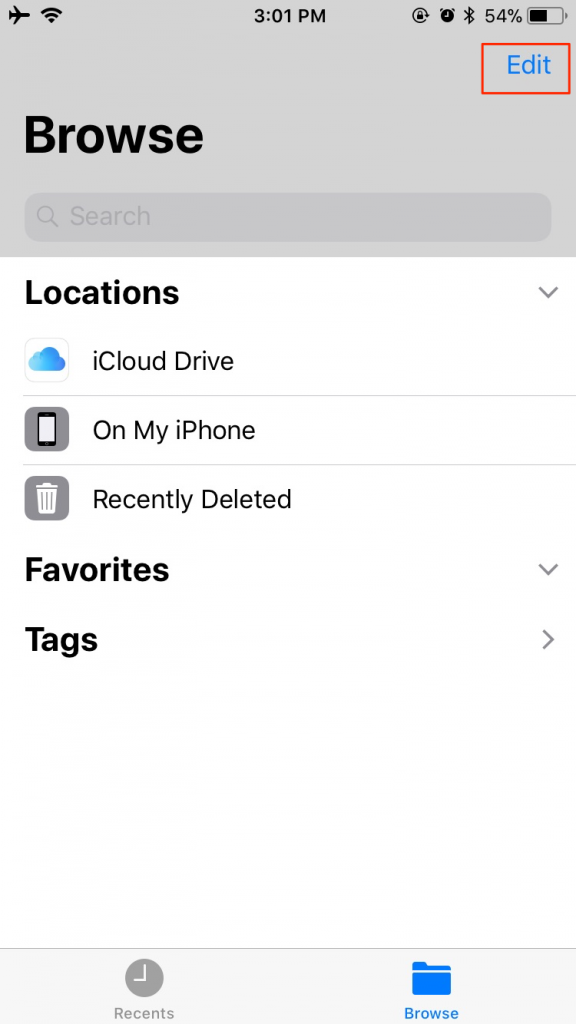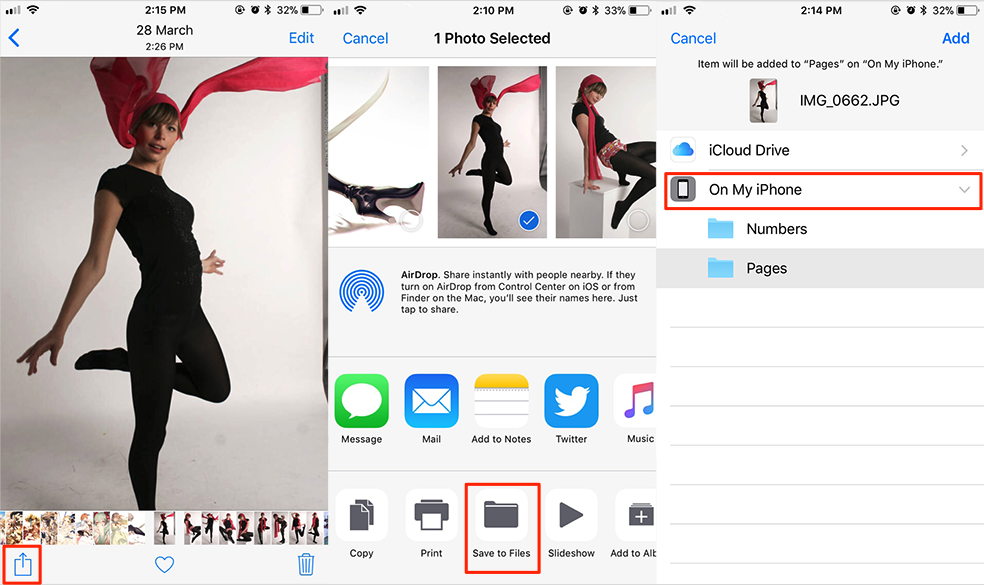How to Backup iPhone 7/iPhone 8/iPhone 8 Plus/iPhone X with iTunes
After you bought a new iPhone like iPhone 7/7 Plus, iPhone 8/8 Plus, or iPhoen X, you will create new contacts, take photos and download favorite songs and videos to it. With the time going […]