The iOS 11 new features, whether the screen recording or ARKits, make the software update attractive enough. While some people are wondering whether to update to iOS 11, you may have made the decision to have it installed. However, Before you follow our tutorial to install iOS 11 final version, there are a few things you should do to make the upgrade goes smoothly.
The things you should do before updating to iOS 11 on iPhone:
- Check iOS 11 Compatibility for iPhone iPad.
- Backup iPhone Before iOS 11 Update.
- Get Enough Storage Space for iOS 11 Download.
- Keep In Mind the Apple ID and Password.
- Know Some Possible iOS 11 Update Problems.
1. Check iOS 11 Compatibility for Your iPhone iPad.
To make sure that your iPhone can handle the new iOS 11 operating system, you should check whether your iPhone is supported by iOS 11. As Apple announced, the new iOS operating system will support iPhone 5s and newer iPhone generations, including the iPhone that Apple is going to sell on 2017 autumn.
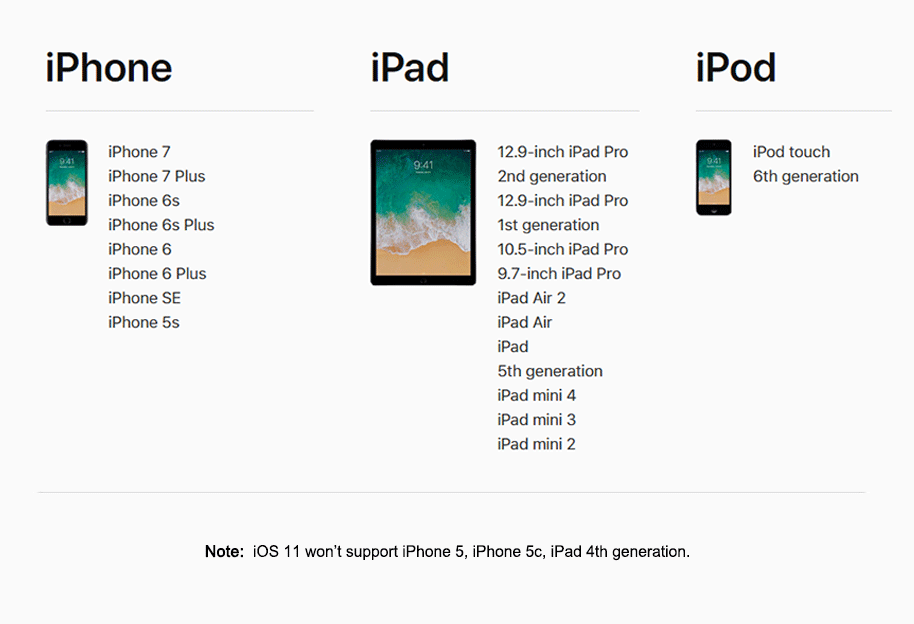
2. Backup iPhone Before iOS 11 Update.
Lost all my contacts (thanks to iOS 11 beta.) Text me if you have my number or DM me if you don’t please 😩.
— Ryan (@ryantran55) July 15, 2017
Your important data may get lost from your iPhone during or after iOS 11 update. To prevent the data loss, it’s advised that you backup data on your iPhone.
There are lots of ways to backup iPhone data. And you are suggested to backup your iPhone with iTunes and iCloud. These methods are offered by Apple, and completely free. They can backup not only content files, but also the device settings. In this way, you can restore all data and settings to your device once you fail to update.
Besides iTunes and iCloud, some company developed iPhone transfer apps capable of importing specific items to computer for backup.
3. Get Enough Storage Space for iOS 11 Download.
To update your iPhone to iOS 11 public beta or final version, you should have iOS software downloaded to your iPhone firstly. And usually, the installer would be in a large size. So you’d better clean up your iPhone storage to get enough space for the iOS 11.
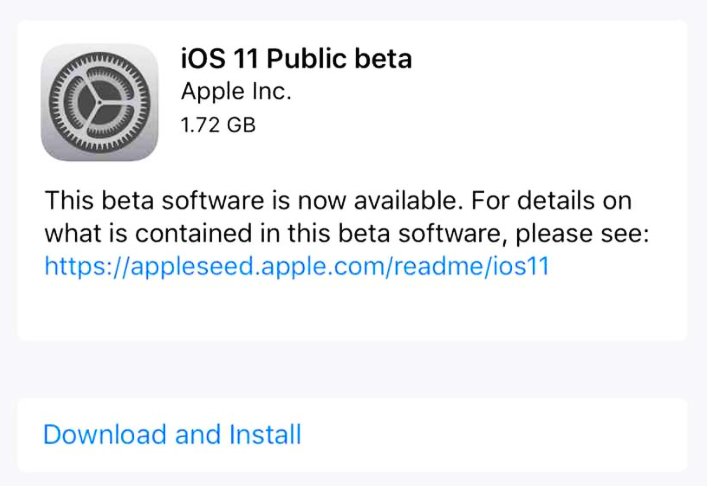
4. Keep In Mind Your Apple ID and Password.
Make sure you remember your Apple ID and password. In the process of updating to iOS 11, you will be asked to input the account and password. And your Apple account information is also important for restoring your device from backups after iOS 11 upgrade.
Besides Apple ID and iCloud account, there are some other passwords you should also remember in mind, such as unlock passcode, and restriction passcode.
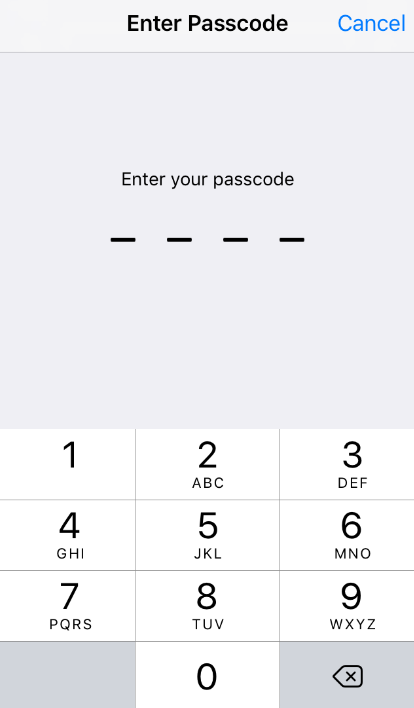
5. Know How to Fix iOS Update Problems
During the first few days after the release of iOS 11 final version, people is likely to meet some errors while updating iPhone iPad, no matter what method they choose to install iOS 11, via OTA or using iTunes. So you can choose to know some common iOS update issues in advance before updating. In this way, you can easily deal with the possible issues.