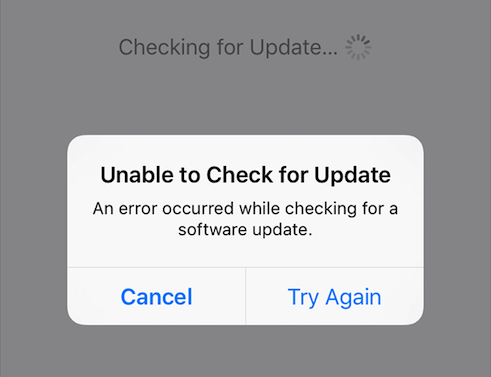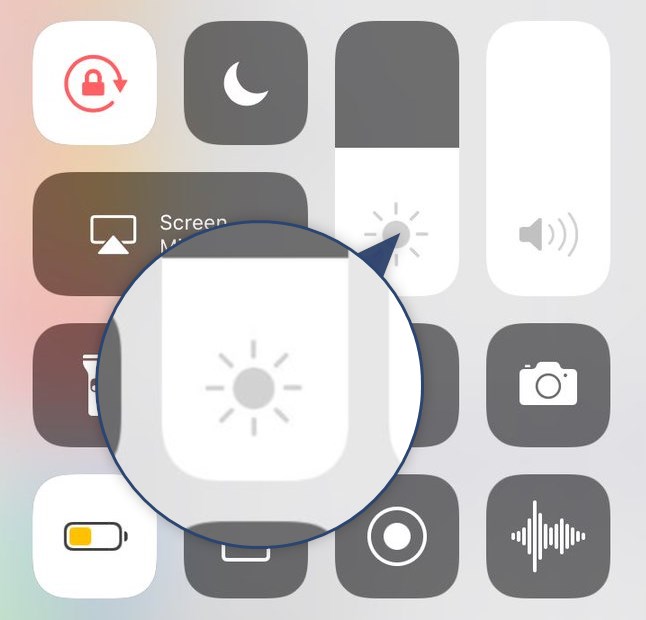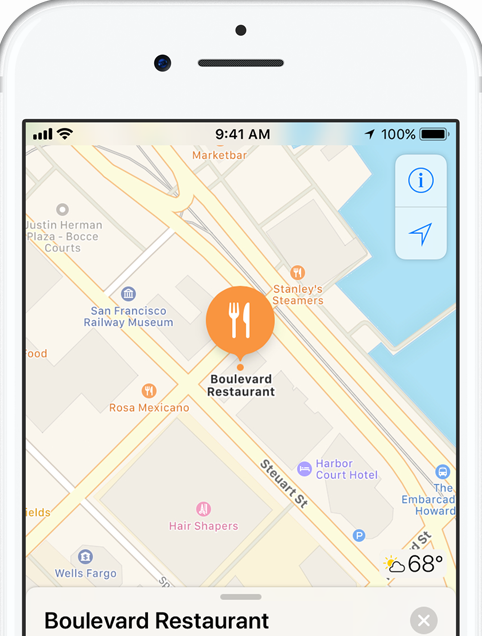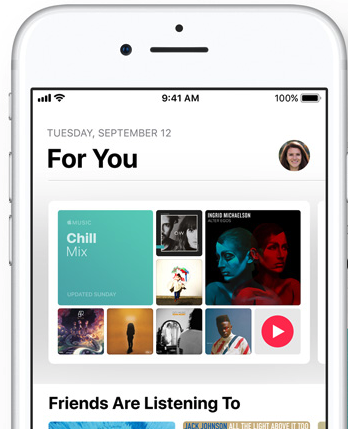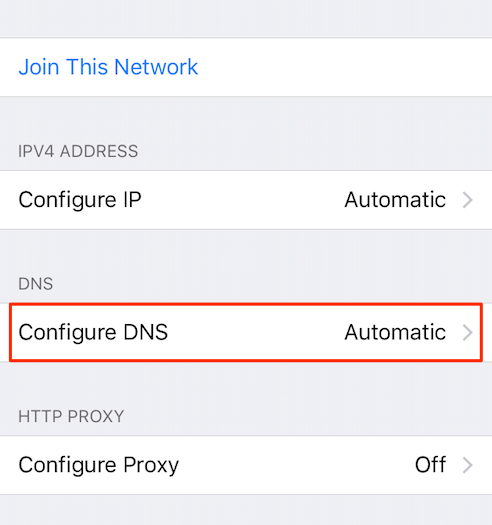
Can’t Connect to Unsecured Wi-Fi Network in iOS 11? Here‘s How to Fix It
The new operating system for iPhone, iPad and iPod touch improves the network security by preventing your iOS devices from some unsecured public Wi-Fi. This move, on the other hand, also brings troubles to people […]